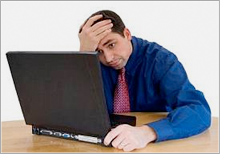
With so much importance placed on drivers, there is little doubt the impact it can have if they become corrupt or obsolete. While you can prevent the possibility of your drivers become obsolete, you do not usually have control over them becoming corrupt. However, you can avoid substantial down time if you have the drivers back up onto a CD or jump drive within easy access when they are necessary. In the event the problem affects your network drivers, it will not be necessary for you to find another computer in order to download drivers and copy them to a CD or jump drive so you can reinstall them.
The problem is some people do not plan ahead - this happens even with companies though to a lesser degree. A company usually can send someone who is able to reinstall the necessary software, but many home computer users do not plan ahead and become too confident in the operation of their computer devices. These are the same individuals who will write a large report for work or school and save it only on their computer. Of course, there is the woman who loaded all of the pictures from her digital camera onto her computer without saving them anywhere else and when the computer crashed, all was lost: vacations, pictures of grandchildren, wedding pictures, EVERYTHING. Certainly, you can recapture drivers by downloading them from another computer, but this is just a lesson for you so you understand the importance of saving your drivers onto a portable device.
While it is very common for drivers to become obsolete, it is easy to avoid if you keep them updated. On the other hand, you do not have control over corruption or even viruses that may damage them. Even if you are very cautious, viruses can find their way onto your computer, and if they damage the "C" drive they can also do damage to your device drivers. You never want to take the chance by having the only copy of your drivers on your computer. While you can still access them even if there is a problem with your network drivers, if your "C" drive becomes infected with a virus and needs reformatting anything that was previously on your hard drive will be lost.
Before something happens to any of your drivers, take the time to back them up onto a portable device such as a CD or jump drive. Some people will even copy them onto more than one source just in case something should happen to one of them. This is certainly not a bad idea because even CDs can become corrupt and the information on it unusable. At that point, you will be back to step one - having to download the drivers again in order to be able to use that particular hardware device. It is always better to have more than one backup just in case something goes wrong - you can then avoid the extra time you have to expend finding another way to recapture the information.